Should I get a video doorbell?
Is a video doorbell a great way to protect your property, or a case of the smart home gone too far? We look at why you might want to upgrade your old bell push.
A smart doorbell is a simple and inexpensive way to record what goes on outside your house. It also gives you a window on packages, lets you scare off unwanted visitors and helps you speak to callers while you can’t get to the door.
There are many great reasons to have one, but video doorbells also raise valid questions: where are the recordings stored, who can see them, and should you even be routinely recording visitors and passersby? In this feature, we’ll look at the pros and cons of video doorbells, and explain how to use one without falling foul of either your neighbours or the law.
What’s a video doorbell?
Video doorbells are a more sophisticated replacement for a standard front doorbell push. They combine a bell button with a high-resolution video camera, allowing them to work as a regular doorbell and record footage of what’s happening at your front door. Video doorbells are usually linked to a smartphone app, through which you can screen callers and review footage to spot any problems. We’ll be using the terms ‘video’ and ‘smart’ doorbell interchangeably.
At their most basic level, smart doorbells add extra functions to a conventional bell. Many have a base unit which doubles up as a chime, but they can also send notifications to any smartphone running the relevant app. This means you’ll still know if the door rings while you’re in the garden, or anywhere where you have an internet connection. Even better, wherever you are you can connect to the camera in real-time, see who’s at the door, and use the built-in intercom to chat with them.

But video doorbells can also be configured to automatically record footage, most typically in response to various types of movement, or events such as when someone presses the bell. This potentially makes them a deterrent to anyone who might otherwise be tempted to break into or vandalise your property, or to unwanted cold-callers or scammers. Many smart doorbells now have AI-driven features to recognise people, animals or vehicles, letting you further tune their behaviour and the warnings you get.
How do you choose and install a smart doorbell?
It’s easy to directly replace an existing doorbell with a smart alternative. If your old doorbell is powered, you can typically use its existing wires to support a wired smart doorbell, which will save you the hassle of having to recharge every couple of months. Alternatively, you can buy battery-powered doorbells, while some models can work in either configuration.

Smart doorbells come with everything you need to fit them, but they need an internet connection. Some connect directly to your home Wi-Fi, while others come with the necessary ‘bridge’ or hub to act as an intermediary. If you’re considering the former, it’s worth using a smartphone to check you have a decent wireless signal in the spot you’re intending to put it. If not, choose a model with a hub, and place the hub near the front door if necessary.
You can fix a video doorbell anywhere that visitors are likely to see and use, but it can be hard to avoid false alarms if your doorbell faces directly onto a busy road or pavement. You may be able to get around this by mounting the doorbell sideways to the road – for example, to the side of a porch – but for reasons we’ll come to, it’s best to avoid pointing it at a neighbour’s property. If false alarms are likely to be an issue, consider a doorbell with customisable AI filters, which tend to be more discerning.
It normally takes minutes to connect to a smart doorbell in its app, after which you should invest a little time in configuring its recording and notification schedules. For example, you might want to record video whenever people approach your property, but in many cases, you wouldn’t want a notification of this during the times when you tend to be home.

Most importantly, you should review the doorbell’s activity zone, which sets the area it will monitor for people, movement or other items of interest. It’s best to ensure that this only covers your own property, as including the street is likely to raise plenty of false alarms. To prevent issues on windy days, you may also need to exclude areas of shrubbery and trees from straightforward movement detection.
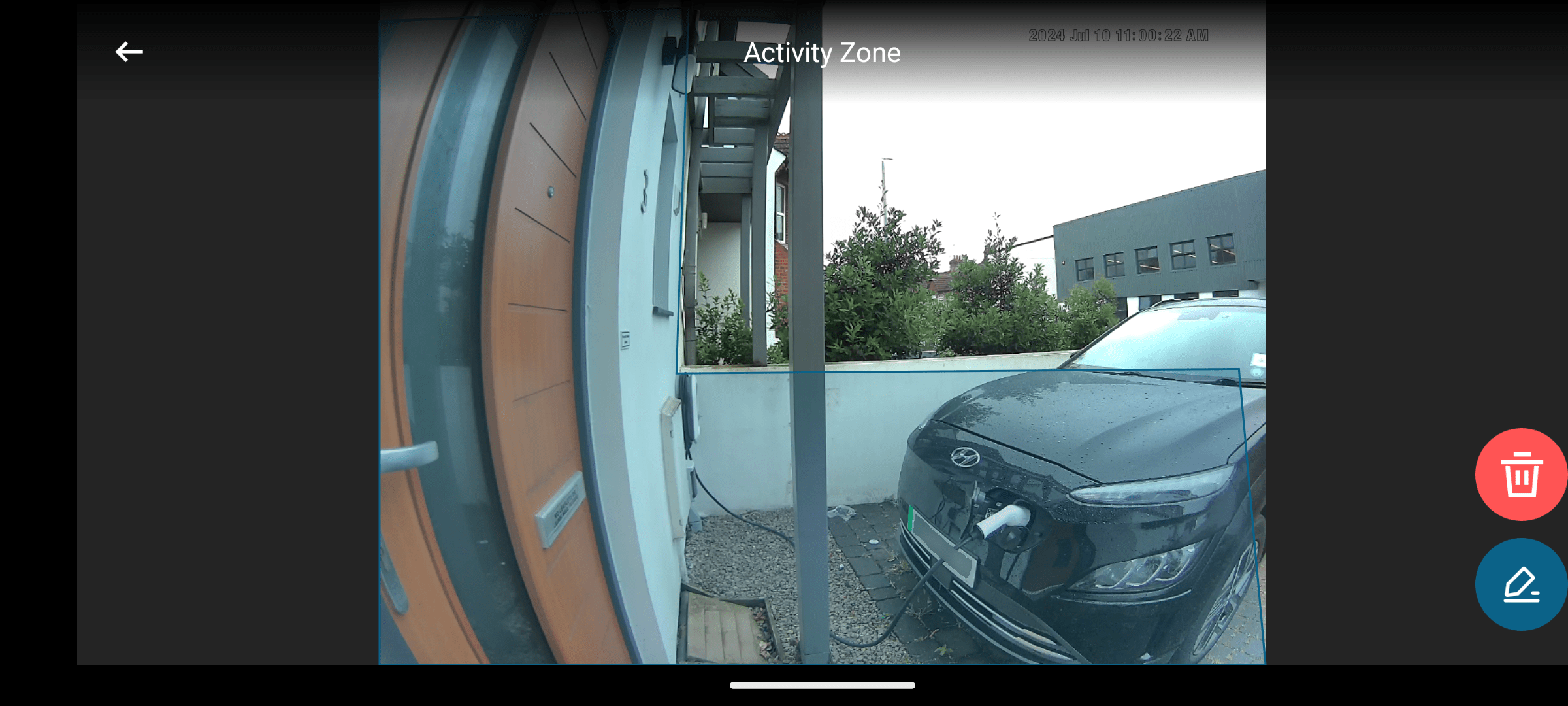
Do I need a smart doorbell subscription?
While smart doorbells usually work out of the box, plenty reserve some of their features for people who are prepared to sign up for a subscription. That’s particularly the case for Ring, and Google’s Nest, which store recorded videos in the cloud, rather than on memory in the doorbell itself.
Ring and Nest offer very limited access to these recordings unless you subscribe. At the time of writing, Ring users couldn’t view or download recorded videos without a Ring Protect subscription, which started at £5 a month. Nest users could view videos recorded in the last three hours, while subscriptions to extend that to 30 or 60 days cost £6 or £12 per month. In either case, however, users can view live footage and receive live alerts without a subscription.

Other brands tend to store video either on a Micro SD memory card or in permanent storage in the hub or doorbell, so you don’t need to sign up to see it. This way, all your videos will be available until the memory begins to fill up, at which point the doorbell will start deleting the oldest recordings to make space.
These doorbells don’t always offer a subscription, but where they do it tends to offer enhanced AI features and online storage. This might be useful if you want the footage to survive even if your doorbell and hub are stolen or damaged, but many people will get on fine with local recordings.
It’s worth mentioning that some smart doorbells can also act as a trigger to other devices in a smart home. For example, if you have a TP-Link Tapo doorbell, you could create an automation so that movement outside the front door causes your Tapo smart bulbs to come on. If your devices support the IFTTT automation service, you could use it to link doorbells and smart products from different brands. In this way, you could, for example, get an iRobot vacuum cleaner to pause when someone presses your Ring or TP-Link doorbell.
Is it legal to use a smart doorbell?
There’s been much discussion about whether it’s legal to use smart doorbells. It generally is, but there are some things to bear in mind. Any surveillance device has the potential to come under the UK’s General Data Protection Regulation (UK GDPR). This places strict limits on people and organisations’ rights to collect and process data, this would include recordings of identifiable people.
However, GDPR doesn’t apply when data is collected for purely personal or household activities. This would be likely to include using a smart doorbell, provided you were only recording your own property for household reasons such as security.
Potential issues arise if your smart doorbell records activity beyond your own land. In the UK, the Information Commissioner’s Office (ICO) says that surveillance devices should as much as possible point away from neighbours or public property. Where this isn’t the case, operators should follow certain rules including telling people they are using recording equipment, and regularly deleting the footage.
It’s important to be particularly careful about the recording of a neighbour’s property, which could if nothing else, be a source of aggravation. In 2021, a court in Oxford heard a dispute between two neighbours that arose from the use of video cameras including a Ring doorbell. The judge held that the camera owner’s behaviour amounted to harassment under the Protection from Harassment Act 1977.
If you can’t avoid pointing cameras at the home next door, many doorbells will let you create a privacy zone in which no monitoring or recording takes place. Regardless, it’s a good idea to explain to your neighbours why you’re installing a camera and show them what it’s filming. You may find they share the feeling of security that a smart doorbell can give.

Will a video doorbell make me safer?
Despite the reassurance they offer, there’s a surprising lack of evidence to show whether doorbell cameras do, in fact, reduce crime. Analysts have expressed scepticism about some claims advanced by manufacturers, and there are few rigorous studies to back them up. In one US trial involving two large groups of homes, those protected by Ring doorbells experienced a 25% drop in car thefts and burglaries, but the control group – without video – saw an even bigger, 32% decrease.
One thing for certain is that footage from a video doorbell can be useful after the event, to help police identify criminals. It’s also widely used to support prosecutions, helping investigators piece together events and back up witness testimony.
With any luck, you’ll never need your footage for that, if nothing else, a smart doorbell can be a useful way to make sure that you don’t miss any deliveries or callers, and that you get warnings about random cars or people unexpectedly approaching your home.









